
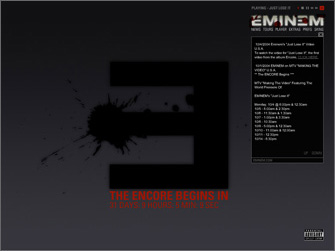
Operating System: Windows ME, 2000, XP
CPU: Pentium III 600 mhz or higher
RAM: 128 MB or higher
Available Hard Drive Space: 50 MB or greater
Internet Connection: Cable/DSL or faster
Other Required Software: Macromedia Flash player 7+
CPU: Pentium III 600 mhz or higher
RAM: 128 MB or higher
Available Hard Drive Space: 50 MB or greater
Internet Connection: Cable/DSL or faster
Other Required Software: Macromedia Flash player 7+
Any systems not meeting the above criteria will not be able to run
the Eminem Desktop.
Certain computers may not be able to run the Eminem Desktop.
Neither the Distributor or the Developer make any representation or
warranty, or assume any responsibility with respect to the Eminem
Desktop product. Use at your own risk
The Eminem Desktop is an interactive desktop wallpaper
that contains up to date Eminem news and tour dates
accessible right on your desktop anytime. It also features
Eminem music and videos.
To download and install the desktop:1. Click here to download the Eminem Desktop
2. Choose a location to save the installer application (eg Desktop)
3. Double click the Eminem-Desktop.exe installer application
4. Follow the on screen instructions